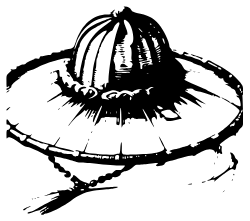Hello, everyone! This site went live just yesterday, and since it was built by a non-professional web designer (yours truly), there were some hiccups. When too many people tried to access it at once, it crashed. But thanks to a support agent at the hosting service, that issue was fixed within an hour.
Let me now address some other common issues and questions that you have raised:
1. Didn’t get your confirmation email?
After registering, a confirmation link should be sent to your email inbox, or you may find them in your spam/junk/all mail folder. I have tested it many times, and it worked perfectly every time. However, many of you experienced yesterday and today that the email either didn’t arrive at all (not even in your spam folder), or took a long time to show up. The email is sent via SMTP, and while it should work, some addresses might be blocked or delayed. If you do not receive it after about an hour, click the “Contact” link at the bottom of the site and let me know. I’ll manually confirm your registration.
2. Trouble logging in or staying logged in?
After clicking the confirmation link, you’ll be taken to the site, but since content is public—and open to non-registered readers—it’s hard to tell if you’re logged in. Click the “log in/out” button on the homepage. If it doesn’t show you’re logged in, try refreshing your browser (it’s a caching issue).
Same goes for the Members Board; if it asks you to log in again, just refresh. If refreshing a few times doesn’t work, log in again, then refresh. If it still doesn’t work, again, contact me.
3. No comment sections, like button, or social media share buttons on my posts?
That’s intentional. I wanted to keep the design clean. Another reason: I intentionally disabled the like, dislike, comment, and share functions throughout my site, including the Members Board, because those were the things I disliked most about social media. I believe people should be able to freely express themselves—as long as their writing is mature and civil—without being judged by metrics or reactions.
If you want to share your thoughts about my posts, then you can do so on the Members Board. As for social media sharing, feel free to post the link of my content on your platforms, but I’ve chosen not to display those icons on the site. It’s just a personal aesthetic choice.
4. Email notifications of my newest post or DM feature in the Members Board?
I’d love to add those features, but they require extra plugins (and more money). Plus, plugins can slow the site down, which means I have to order a more expensive hosting plan. Since this is still the early stage, I want to see how things go before making bigger commitments. If the site grows, I’ll definitely look into adding them.
**(Update) I’ve recently created a Bluesky account, since it’s not run by Musk and seems to be populated with kinder, more thoughtful people. I won’t be posting notifications for every update on this site, but whenever I upload a translation of a BTS or member song or letter—or a story I really want to share—I’ll post about it on my Bluesky timeline:
https://bsky.app/profile/koreamos.com
5. Will There Be a Section That Makes Finding My Translations Easier?
Use the menu and subcategories. For example, go to the BTS > Lyric Translation section for song translations. You can also use the “search” icon at the top. By the way, regarding my posts, the homepage shows the 10 most recent posts. But if you click the Posts category in the menu bar, it will show the latest 15 posts, with pagination at the bottom (1, 2, 3…) so you can browse through all archived posts. Through the Posts category of the menu, you can easily catch up on contents you’ve missed, even weeks later.
6. Will I stay on Twitter for updates?
No. The whole point of building this site was to move away from Elon Musk’s platform. For updates, I’ll post announcements and solutions on the homepage and pin them. For feedback or issues, please use the Free Topic forum board on the Members Board page.
7. If you want to share your thoughts with the other members?
On the Members Board, click the “Member Introductions & Conversations” title. Next page, you will see the “Add topic” button. Click it to post your own topic. Please start your own thread instead of replying to my pinned announcements or guidelines, unless it’s related to the announcement or guidelines. Although many have registered, not many have posted on the Members Board (cry, cry 😭). I’d love to engage with you there!
Thank you all so much for being here and for your patience!